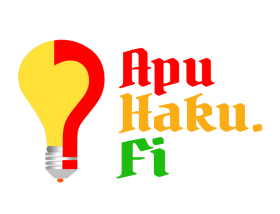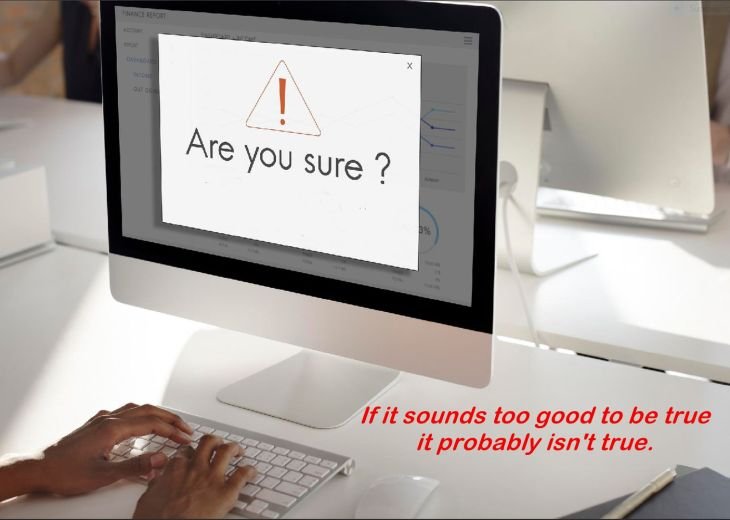Hurry up to save VHS Tapes and how to watch them?
- Live
-

-
1. Get a TV with a built-in VHS player.
2. Buy a videocassette recorder (VCR) or VCR/DVD Combo Player and plug it into your to Smart TV with HDMI.
VCRs and VCR/DVD combos are actually pretty hard to find, though you can find third-party options between around $50 and $100. VCRs are becoming collectible, rare, hard-to-find electronic peripherals. If you've got a collection of VHS tapes you love and you want that original, analog "warmth," watching them on a VCR/CRT combo is the most authentic way to go. One good possibility is eBay or Craigslist.
If you have a smart TV, you can connect your VCR to it using HDMI, S-Video Cables, or RCA cables. Most smart TVs have at least one AV input, which allows you to connect your VCR. You can find these cables at most electronics stores or online marketplaces. Once you've connected the VCR, use the TV remote to switch to the input you've connected the VCR to and press play.
Most TVs—even the fanciest new 4K/HDR TVs—still have component (the red/green/blue + red/white analog jacks) or composite (also known as AV, the yellow + red/white analog jacks) inputs. If your TV only has component (RGB/audio), plug the yellow (video) portion of the output cord on your VCR into the green jack of the TV's component input. Plug the audio into the red and white audio inputs, as normal.
The tapes might look a little wonky, but you can always adjust your HDTV's aspect ratio to 4:3 (or "pillarboxed"), which will at least display the VHS tape in the proper square format. You'll probably see some pixels or get some "screen door effect," but all-in-all, you'll be able to watch.
How to connect a VCR to your new TV?
Because RCA is analog and HDMI is digital, the device is called a converter instead of an adapter. Converters, unlike adapters, are one-way. If you convert RCA to HDMI, something like an old VCR to a new TV, you would need this converter. An analog to HDMI converter for your TV starts at around $7.
3. Convert your collection to DVD.
With Roxio VHS-to-DVD converter hardware/software you'll need a Windows PC, but the hardware essentially allows you to "write" the analog contents of a VHS tape onto a DVD. You'll still need something with an AV/composite output, like a TV with a built-in VHS player, or a VCR, that can play the tape. This is a great solution if your tapes are especially old or starting to decay and you're looking to preserve them digitally.
4. Companies convert VHS to DVD or digital.
5. You can convert for free in some libraries also vintage C-cassettes.
-
- www.freepik.com